A calm, quiet and safe space from which to work is a basic right for each and every one of our Weployees, but at the moment we’re having to create these spaces for ourselves, at home.
Unfortunately we don’t have Office Admin staff, cleaners or receptionists to help us recreate the same environments we’re used to in the workplace, and there are things we cannot always control when it comes to our home environments... but we aim to set everyone within our community up for success and keep them safe and feeling healthy whilst they are working. Here, we’d like to share some of the guidelines and best practise tips and tricks we use to help our Weployees recreate an office environment as best they can, to keep them healthy, motivated, focused and effective throughout the COVID-19 pandemic.
-
Desk
Your designated work area should include a desk with an adjustable height and ideally a width of around 700mm to accommodate a laptop, laptop stand, monitor, keyboard and mouse.
-
Ergonomic Chair
The chair you are sitting on should be of a suitable height to allow your feet to touch the floor or rest on a footrest. It should allow your back to remain straight. Ensuring your forearms are positioned at a 90 degree angle, and your hands are resting on your desk or your keyboard support will help to prevent back and shoulder problems. -
Monitor
Using a Monitor with your laptop will help you work faster by displaying multiple screens and browsers at the same time. It should be at arm’s length and your eyes should line up to the top third of the screen so that there is no neck strain to view it. -
Surroundings
There should be adequate light, either overhead, a desk lamp or from a window nearby so that there is no eye strain. Controlled ventilation and an adjustable room temperature in your home office is ideal to ensure comfort for long periods of time sitting at your desk. -
Electrical safety
If you haven’t already got one, purchasing a surge protector is a good idea especially if you are plugging in more devices and utilising greater energy than usual around the home. Electrical wires should be kept stored out of the way to avoid tripping hazards and extension cords must be kept away from damage from liquid or other furniture items. -
Plants
Decorating your home office with greenery adds colour and provides a little extra privacy. The psychological and physiological benefits of plants in the office are well documented and numerous scientific studies across the globe have proven that they can even increase productivity, relieve stress and increase focus. Some of the more green-fingered Weploy staff even have names for our plant babies and talk to them as though they are members of the family! -
Snacks
Maintaining your blood sugar with healthy, balanced snacks will obviously help your brain to function at its best and help you avoid getting distracted by the cookie jar. A handful of nuts, a piece of fruit or some hummus and vegies are great options. Whilst we’re all in isolation, it is especially important to move away from your desk for meals. Take your lunchtime sandwich outside if you have a safe space outdoors, or sit at your dining table with your #Iso buddies for a physical and psychological break from the workday. -
Breaks
On that note - scheduling in regular breaks is also recommended, giving your mind and body a chance to refresh and reset. Even after following the guidelines above about a proper desk and chair setup, sitting in one place can result in stiffness, soreness and discomfort. Everyone knows the benefits of exercise and how a healthy, active lifestyle can reduce the risks of potentially debilitating health conditions like Diabetes, Cancer and more - but the impacts on your mental health are just as important. We recommend taking your allotted outdoor break of the day to keep your body healthy, and now that the days are becoming shorter - we like to head outside before work or at lunch in the hours of daylight to keep Vitamin D levels up. Regular breaks will help you to maintain focus, keep your body healthy and are an essential feature of your workday.
Having a proper workstation at home will not only help to keep you performing at your best and most productive, but it will help to protect your physical and mental wellbeing in the long run. There is a real risk of burnout for staff working from home right now - when there is no physical separation between the workspace and office space, it is tempting to never stop. But in order to ensure you come out of the current situation at your best - ready to go back to our ‘new normal’ these 8 simple steps are a perfect place to start.
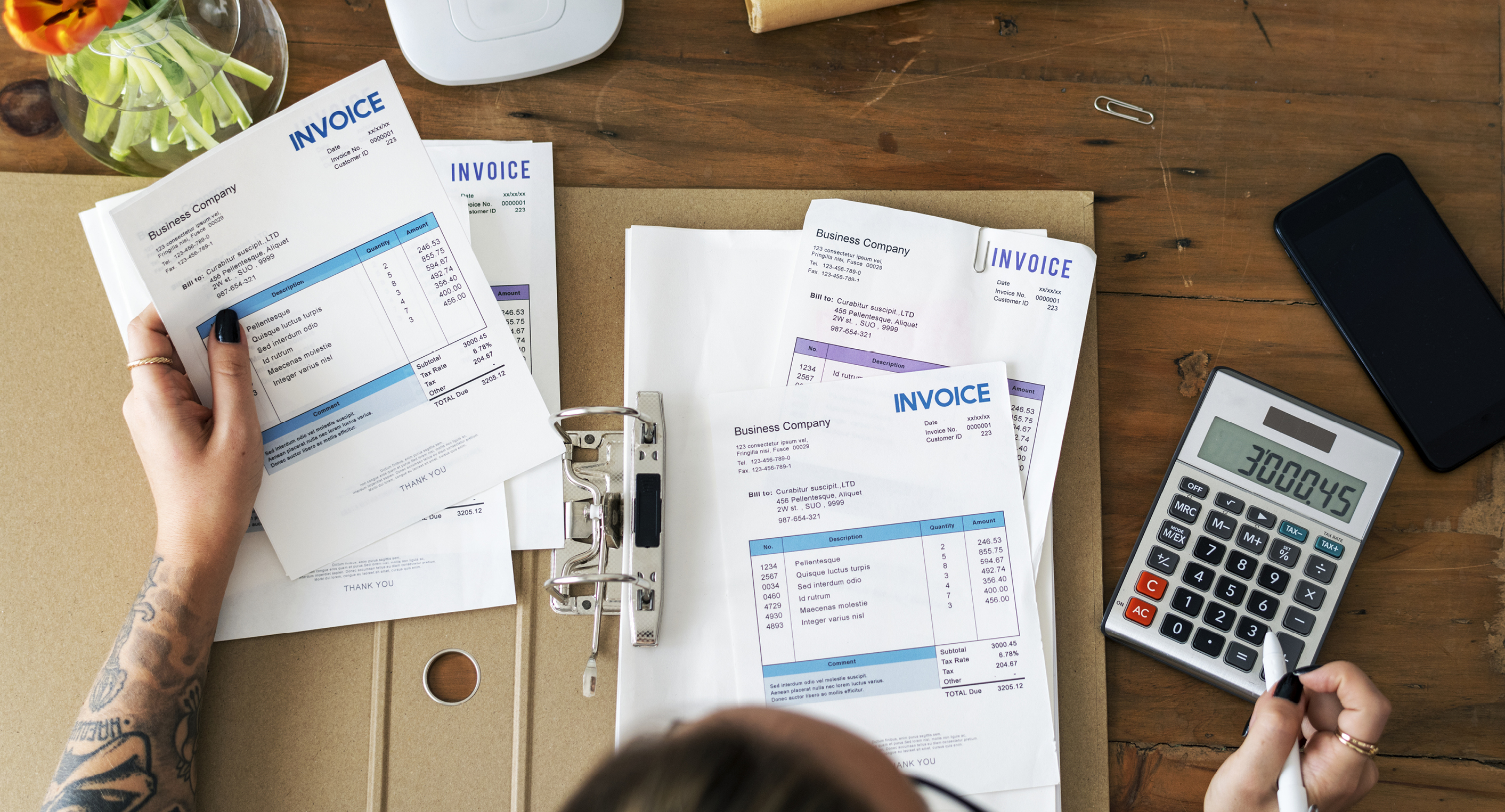
When there is extra paperwork to get through in the run up to the End of Financial Year and the finance team is lean, it can be a struggle to manage the BAU and keep the business ticking over. Calling in a contingent staff member via Weploy is a great way to support your Full-Time staff.

After extensive research amongst our Weployers, we've built an exciting new feature to the Weploy platform and are delighted to introduce: Weploy Select.

The Finance Department is key to the success of every business in the world: big or small; merchandiser, manufacturer to agency. There are important business priorities that must be managed by the Finance team to do with reporting and compliance.
Streamline your hiring
Business support staff with no hidden fees. Start hiring anytime.
