Get Started
The simple guide to getting started
Step 1 - Set up your Weploy account
Create your Weploy user account
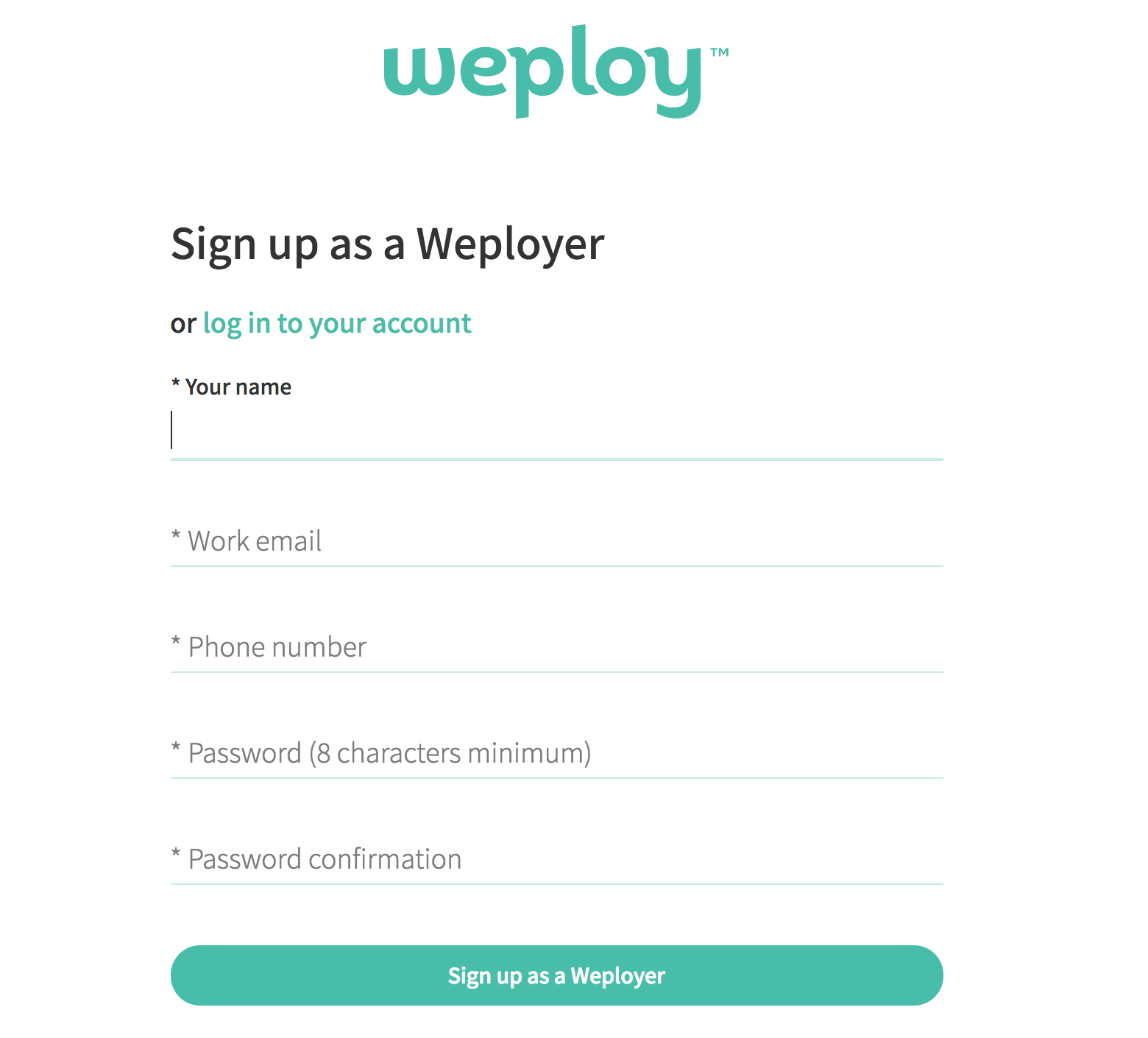
Enter your organisation details
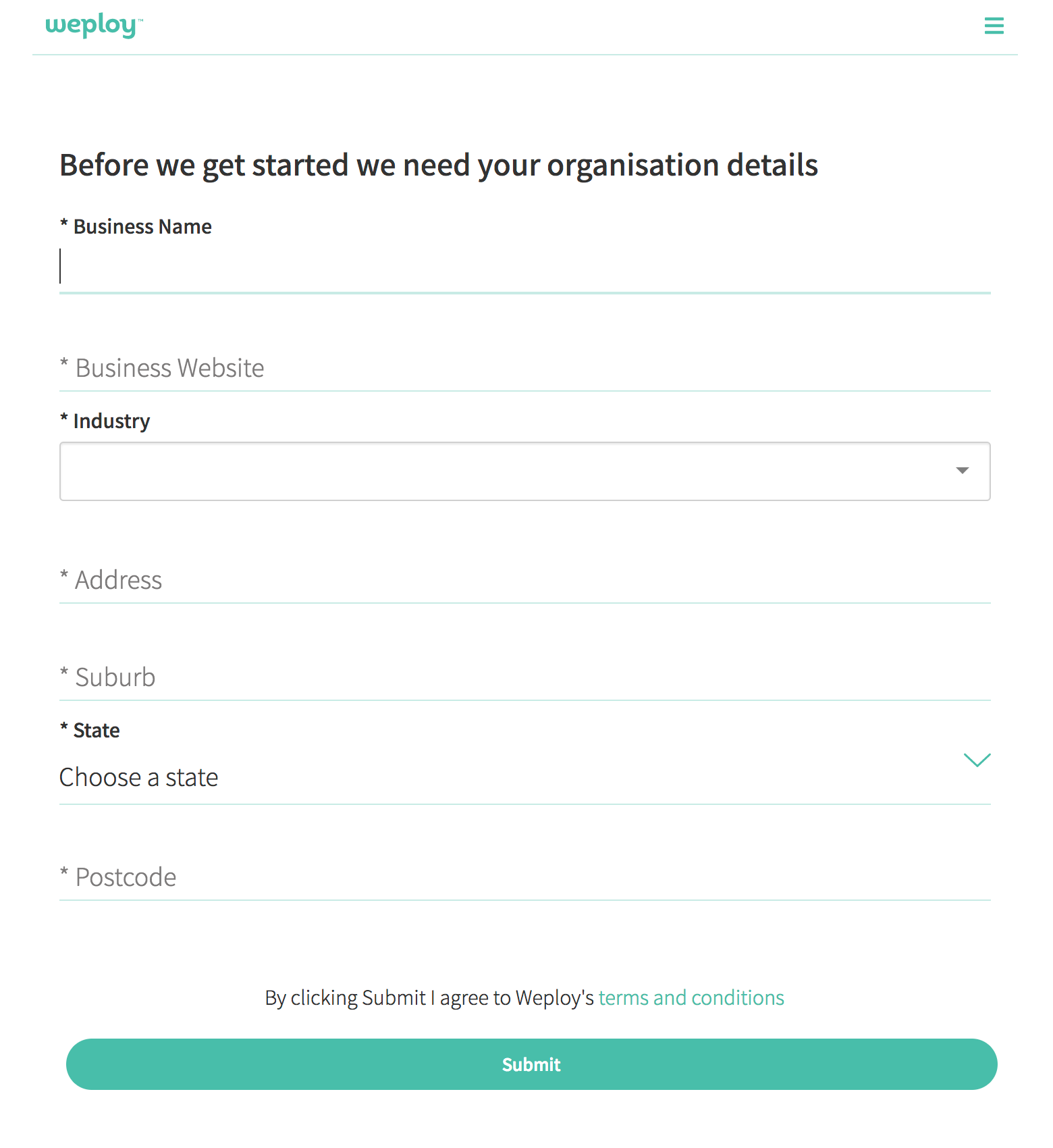
Step 2 - Integrate Xero with Weploy
Menu > Organisational Settings > Connect to Xero
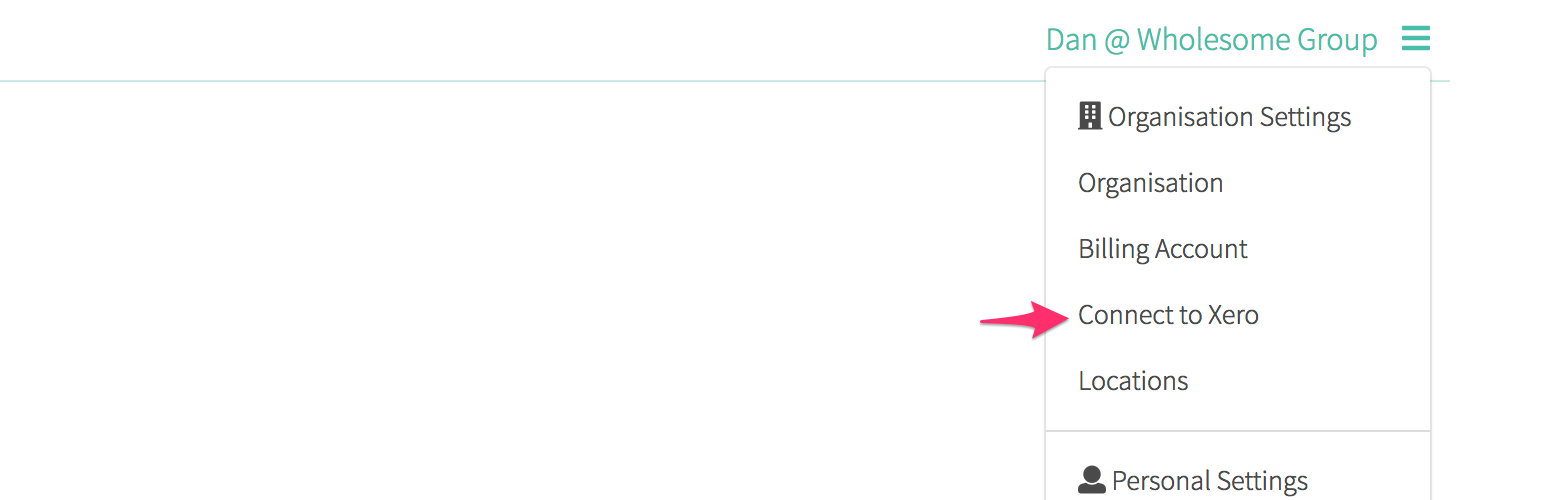
Click 'Connect to Xero' and allow access
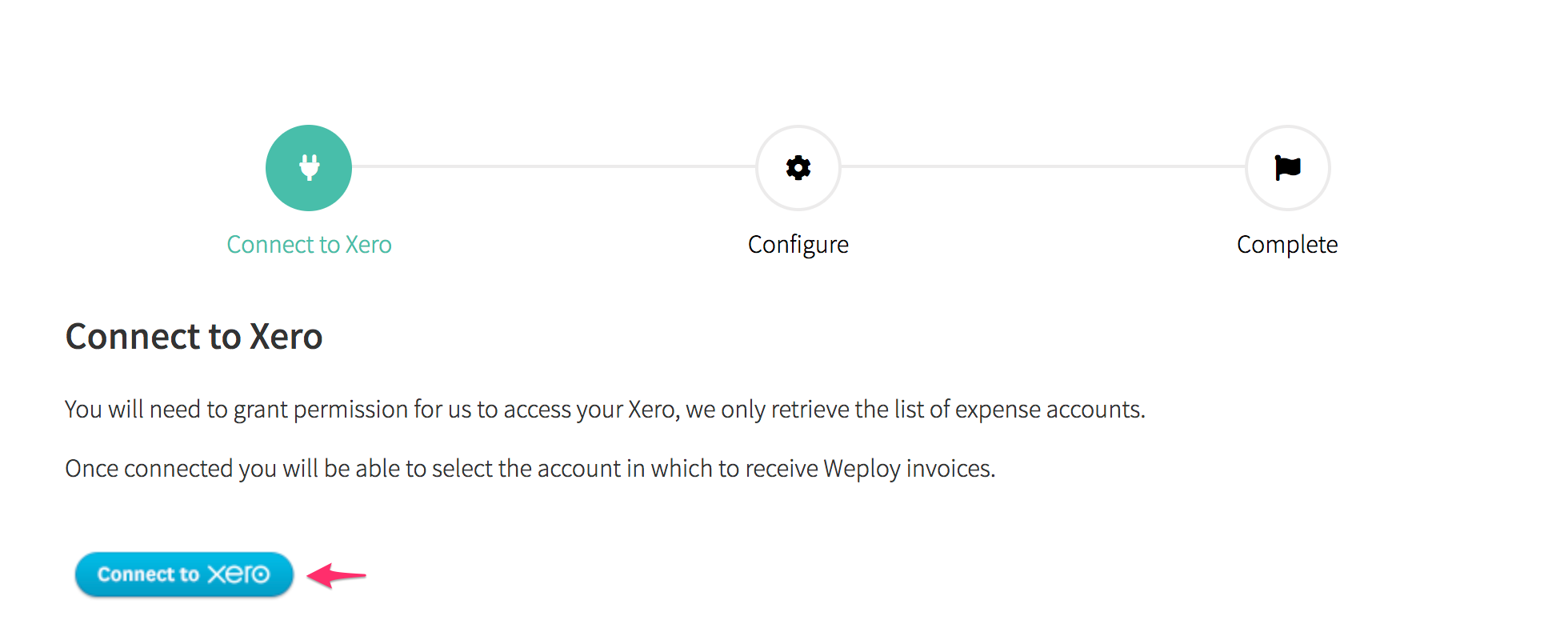
Configure by selecting the chart of account for Weploy
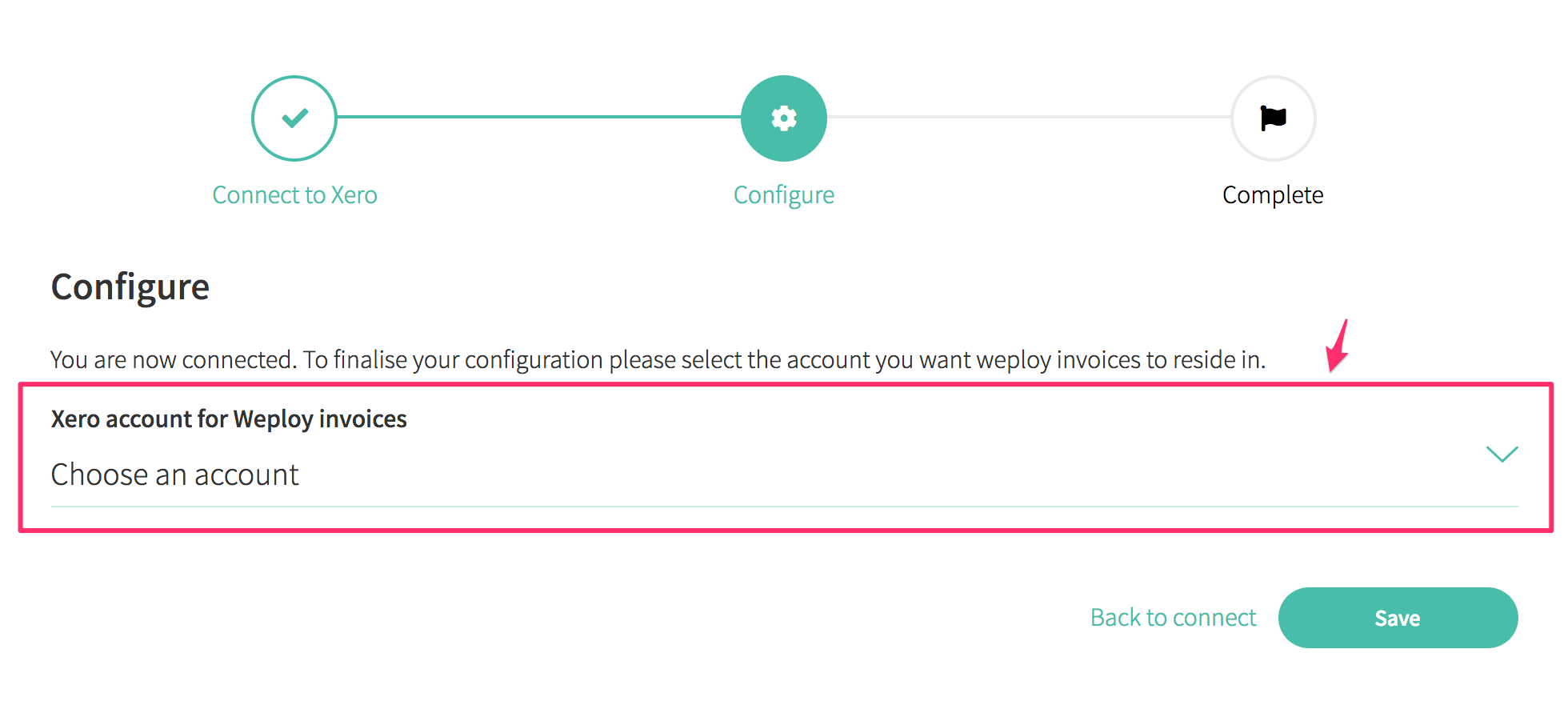
Step 3 - Create a role for a Weployee
Request a Weployee
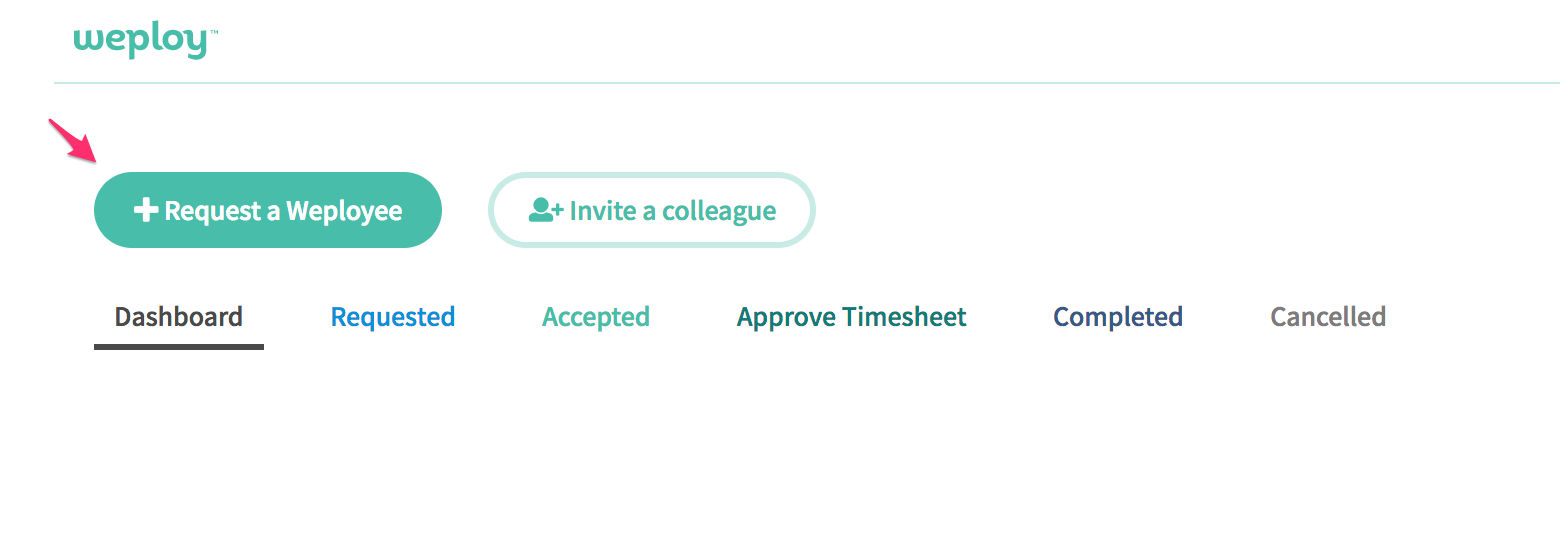
Fill out role description
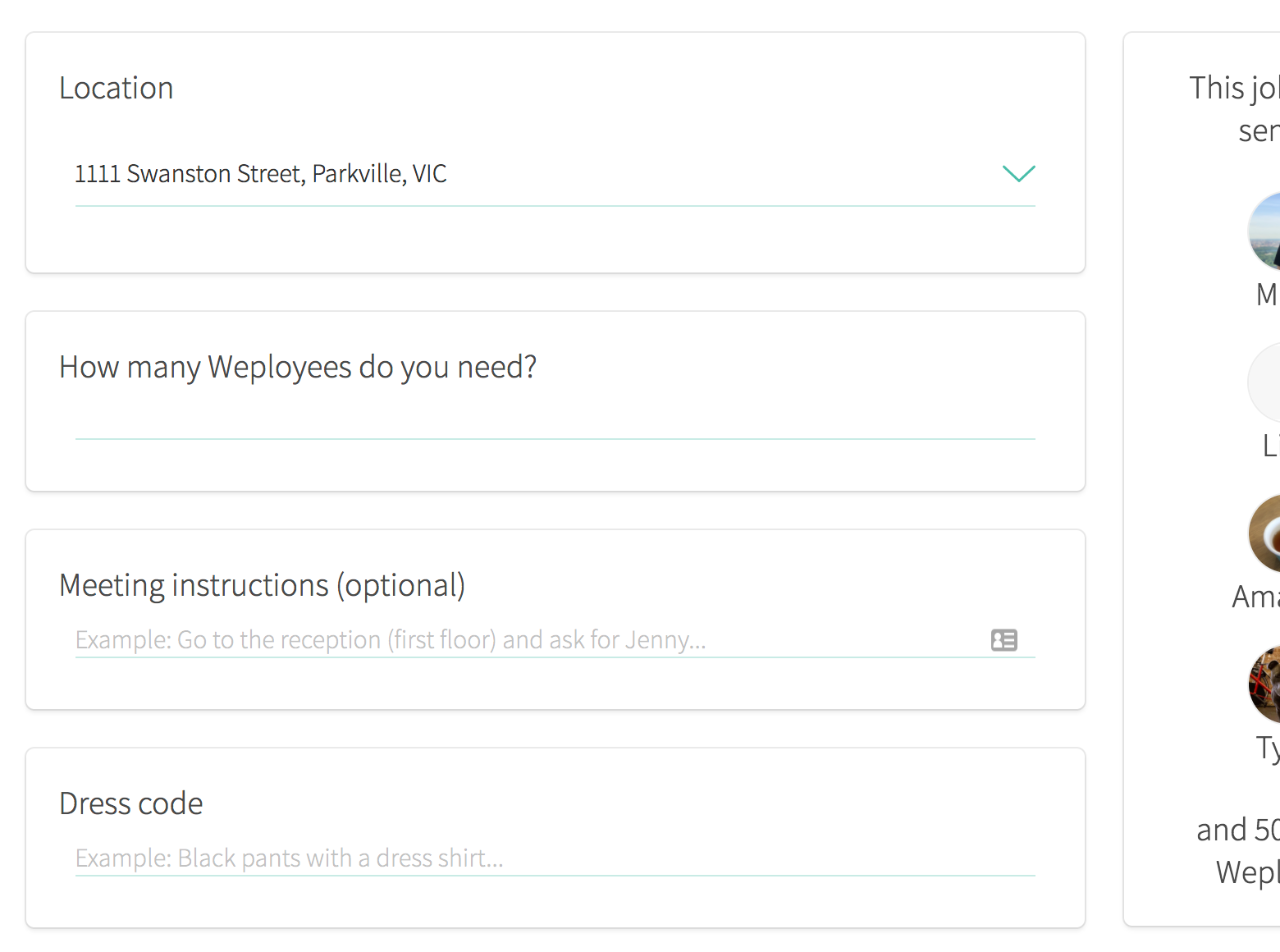
Step 4 - Post Job
Enter payment details
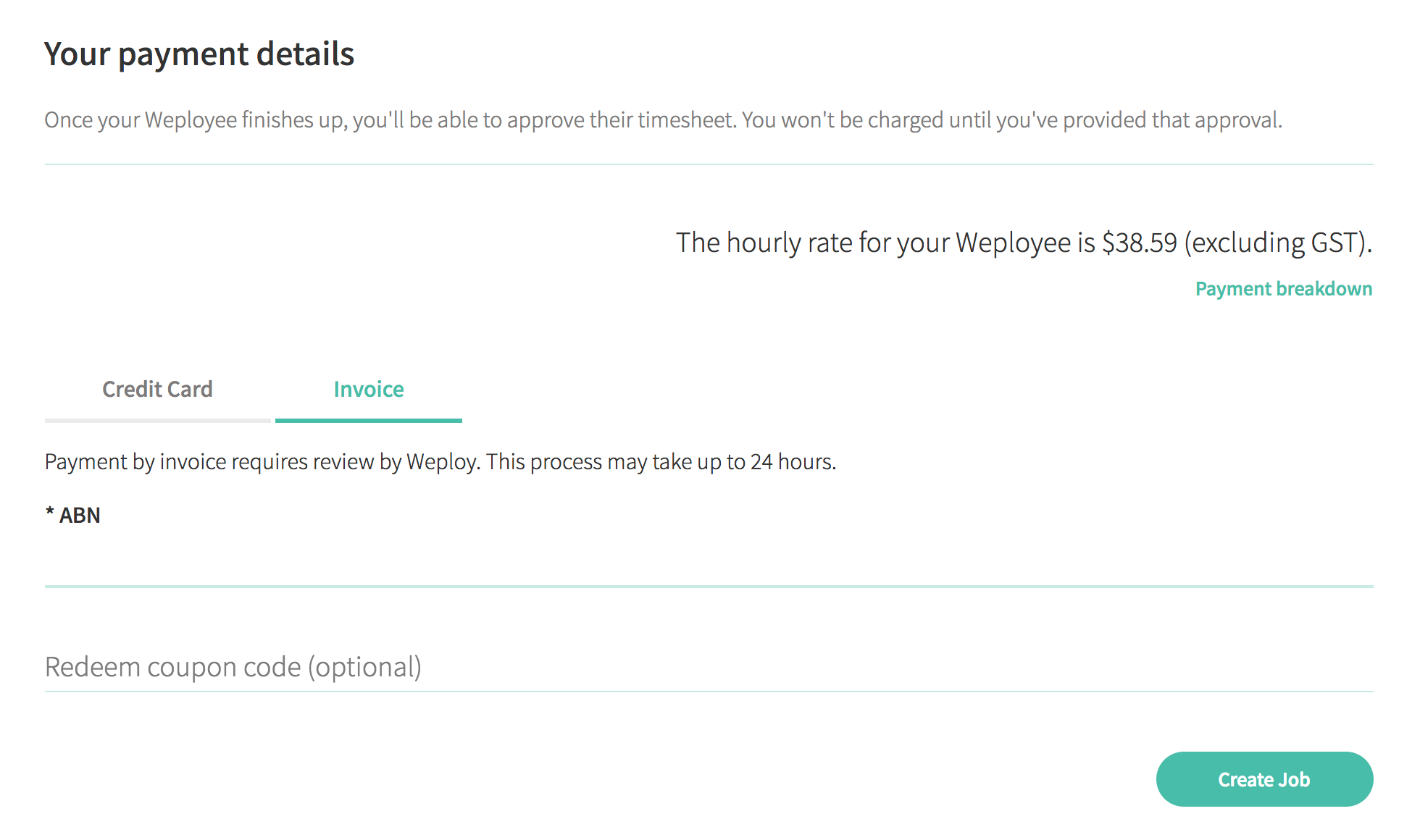
Post the job and the Weployee will accept
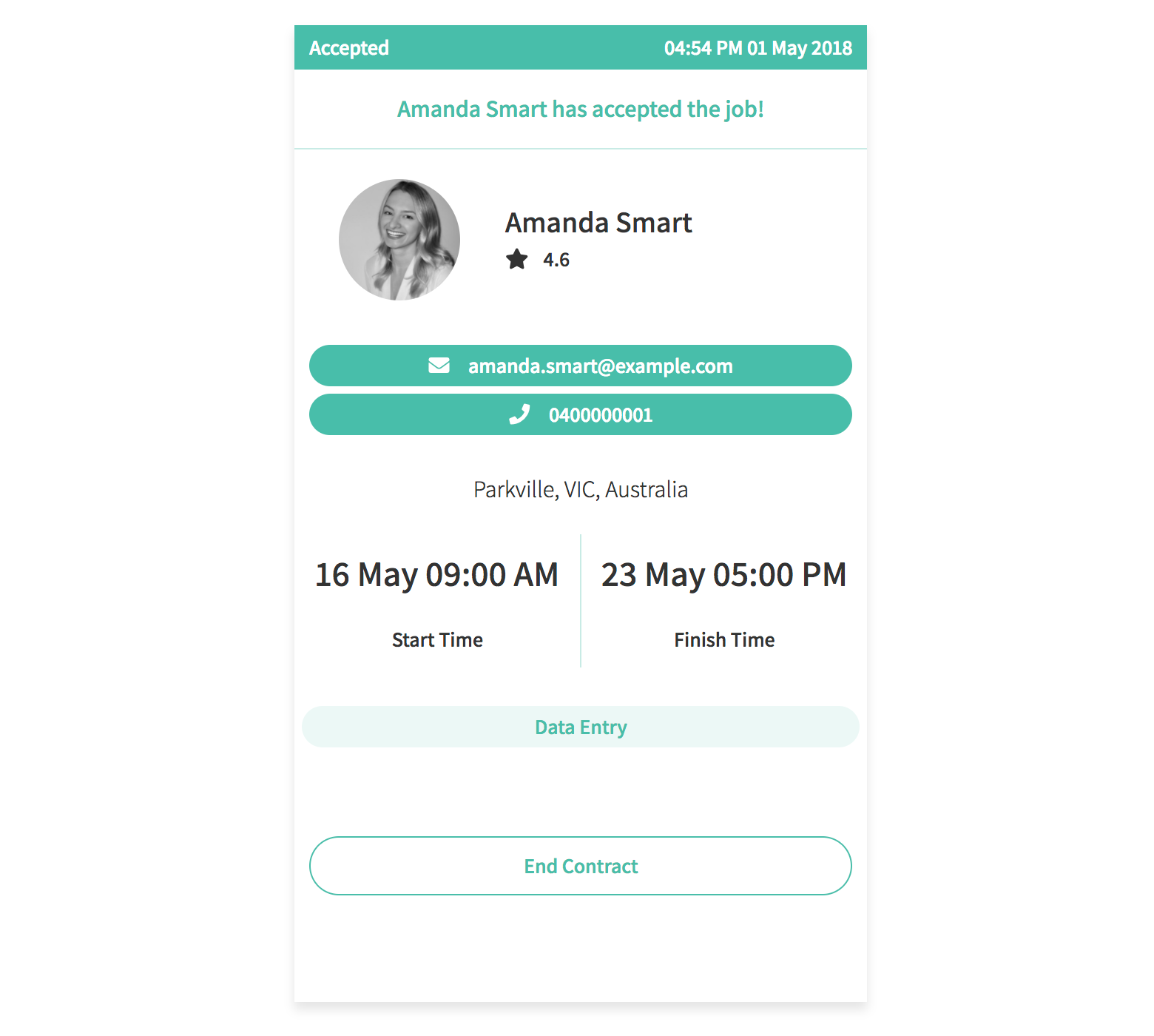
Step 5 - Process payment
Rate your Weployee and confirm timesheet
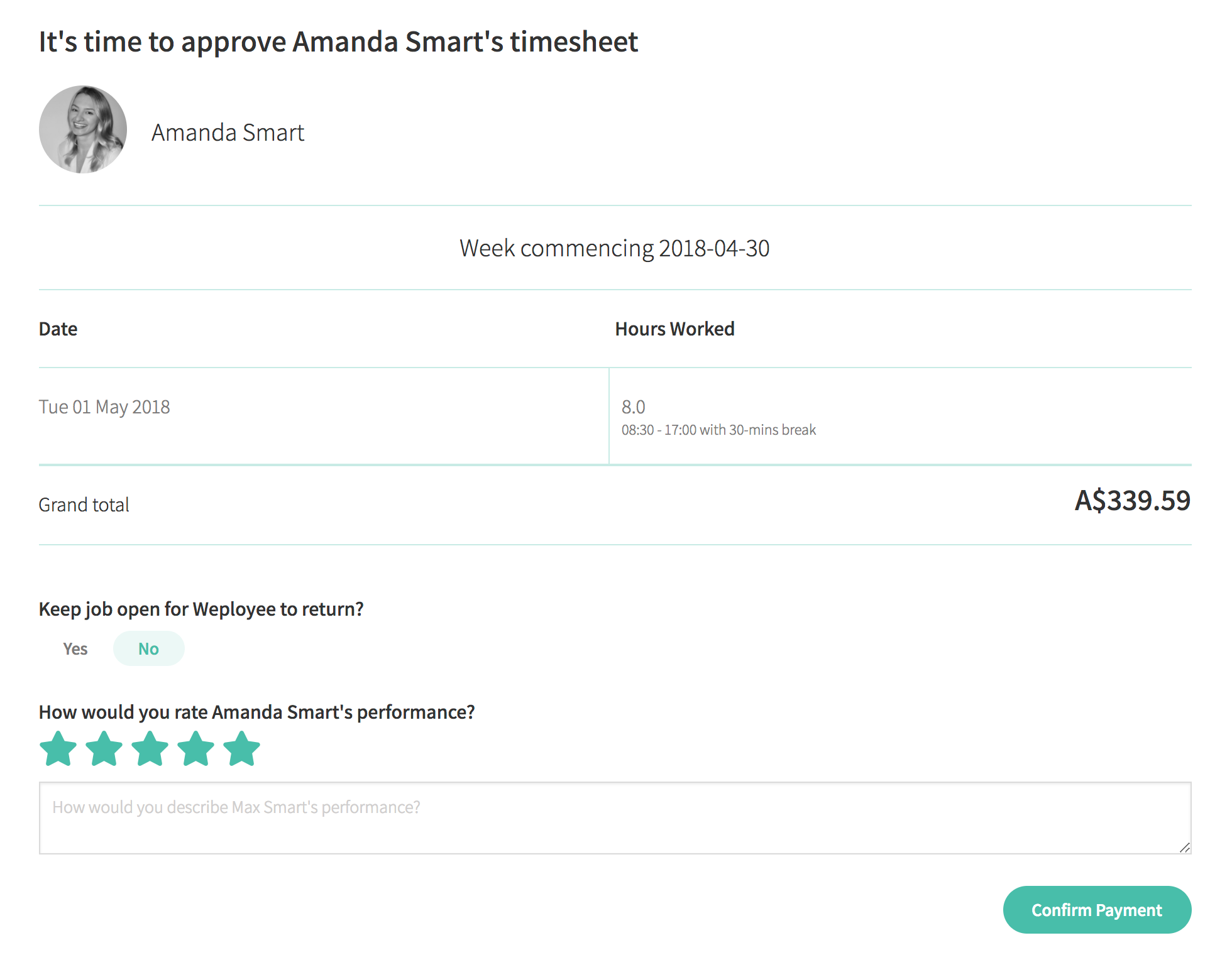
Weploy will manage payment - your Weploy invoice on Xero will look similar to this
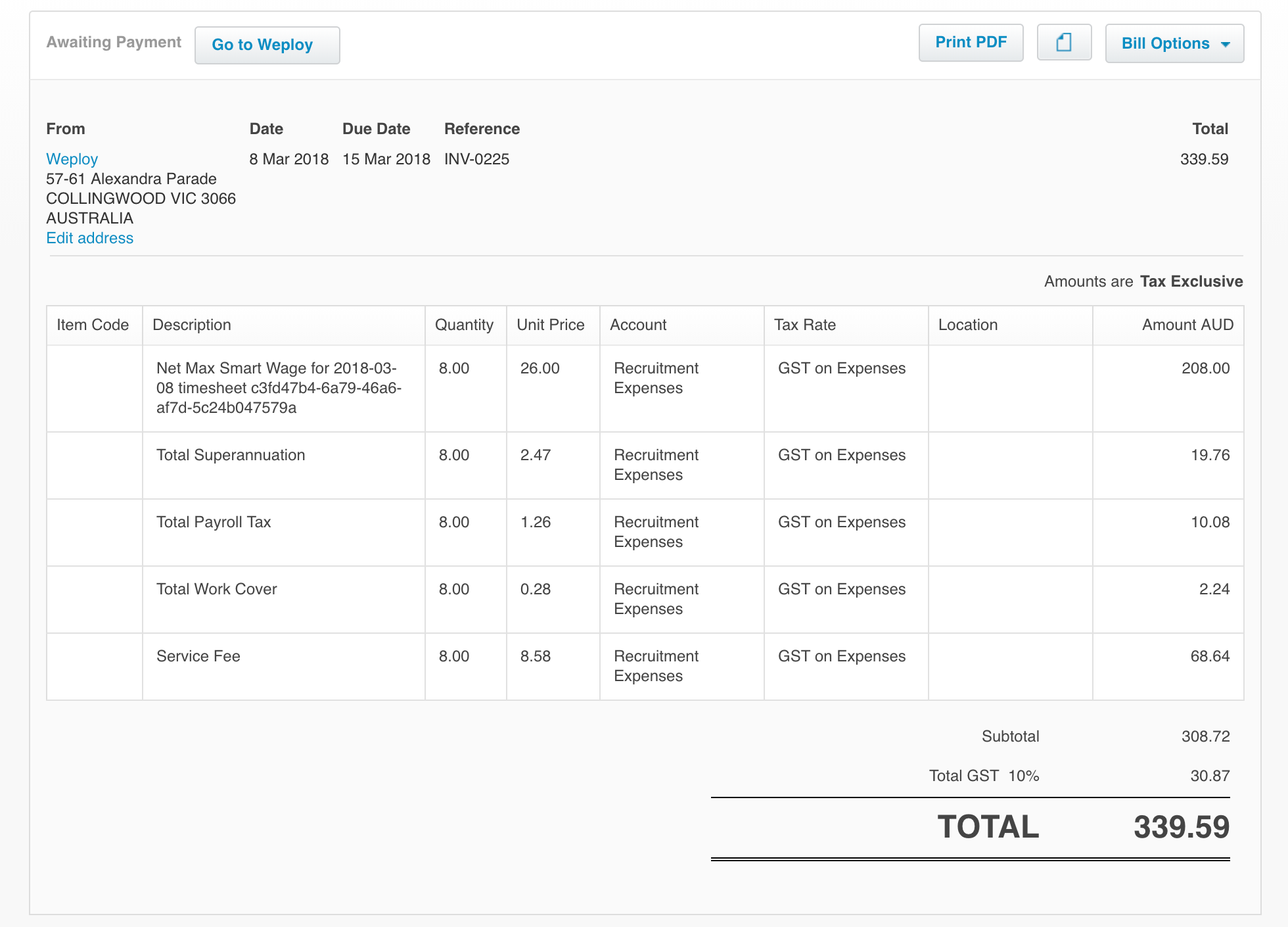
About Weploy
Weploy gives you unlimited access to a pool of pre-vetted quality business support staff. Give them the admin tasks that stop you focusing on the work that matters most to your business...
Weploy x Xero Home
Weploy x Xero Knowledge Centre
Weploy x Xero Integration Guide
Cost effective temp staff at your fingertips
All costs included in one simple hourly rate . No hidden fees. Start hiring at anytime.