Integrate quickly.
Four easy steps to connect Xero and Weploy
1. Connect
Find the ≡ menu > Organisation Settings > Connect to Xero.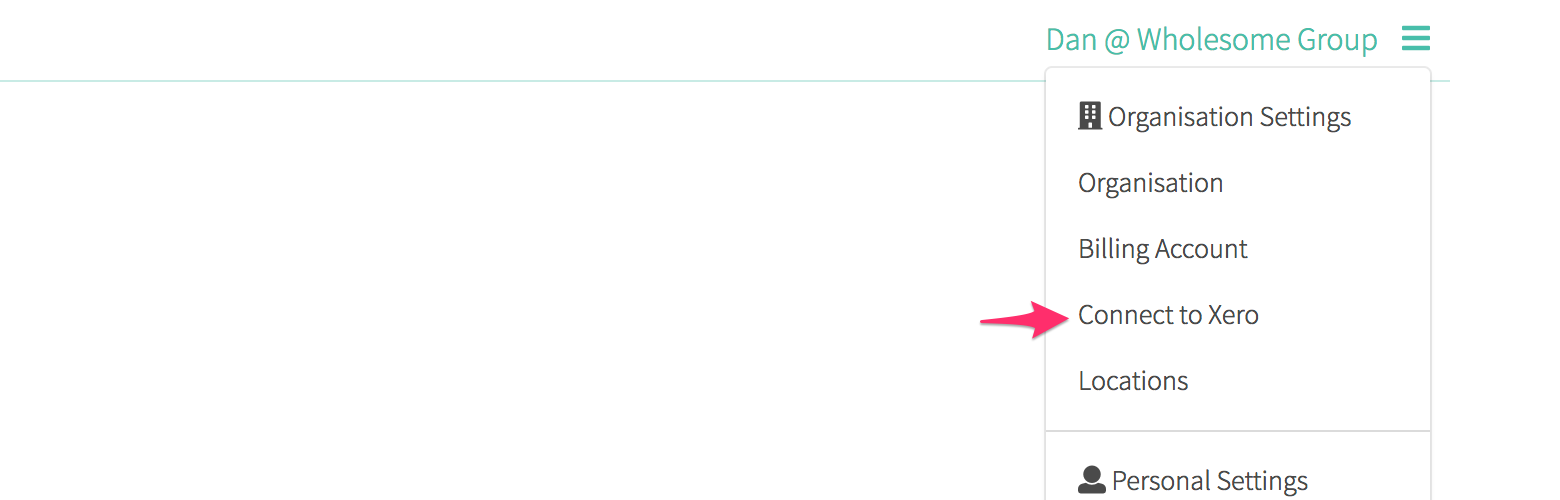
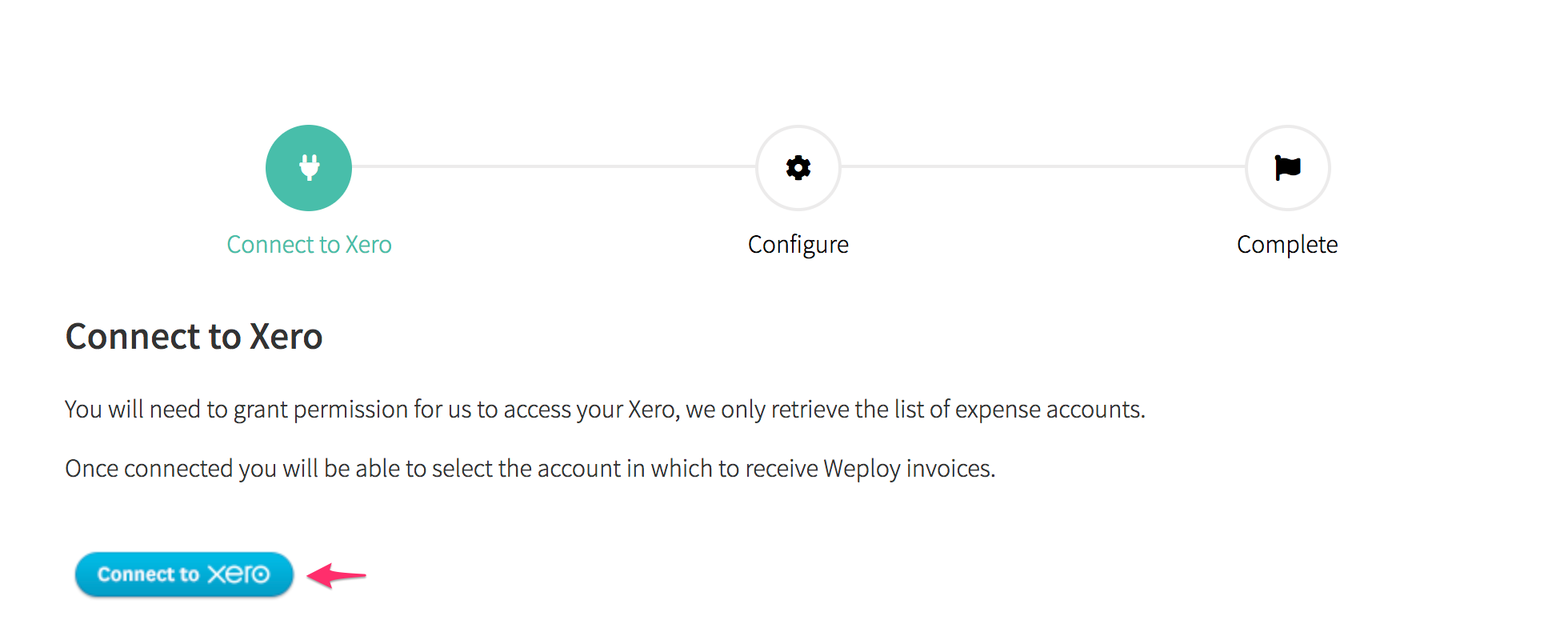
2. Allow
Login to Xero, click the Allow access button.
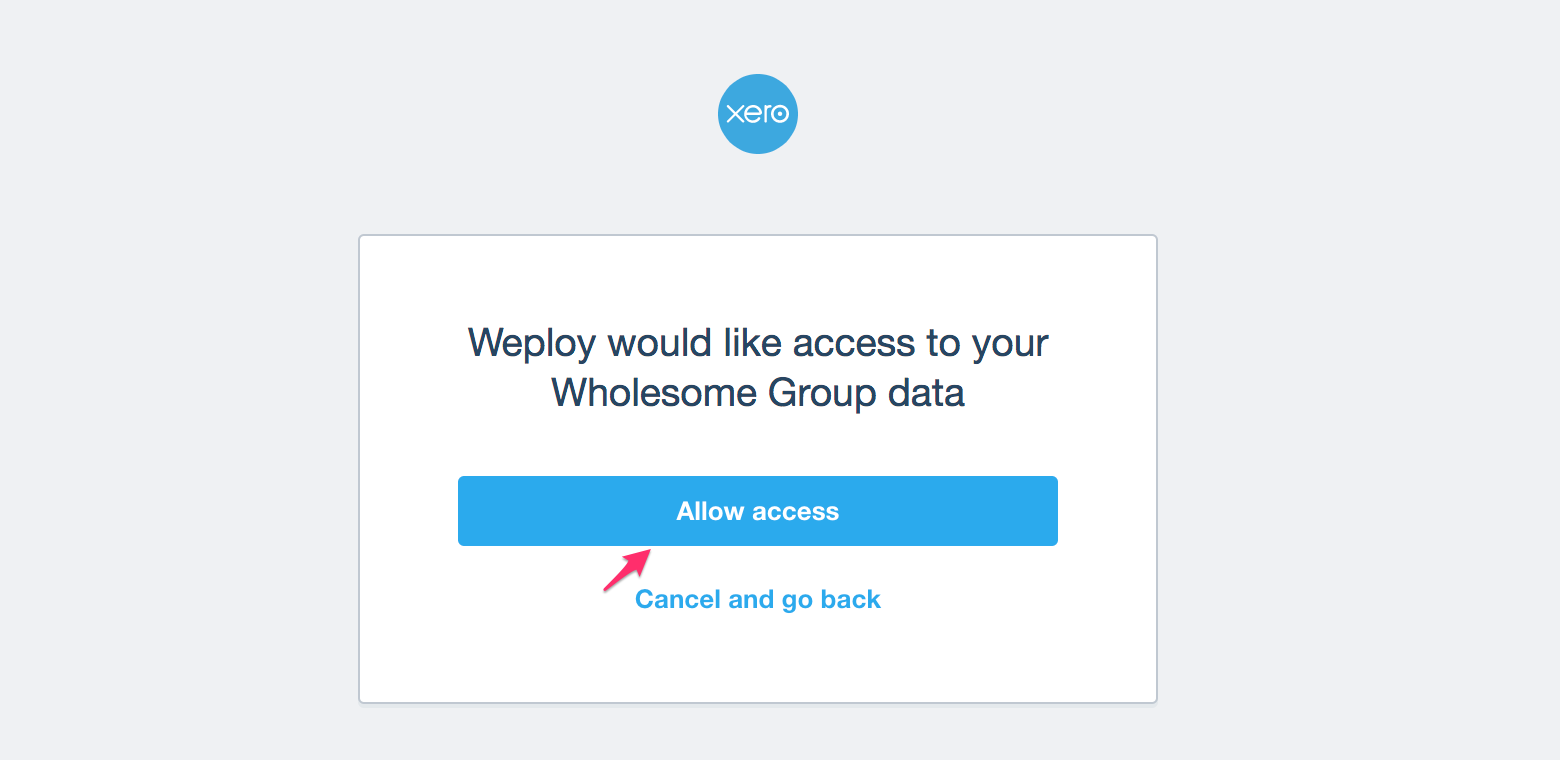
3. Configure
Back on Weploy, select the Chart of Account for invoices coming from Weploy. Only Expense and Liability Chart of Accounts are available for selection.
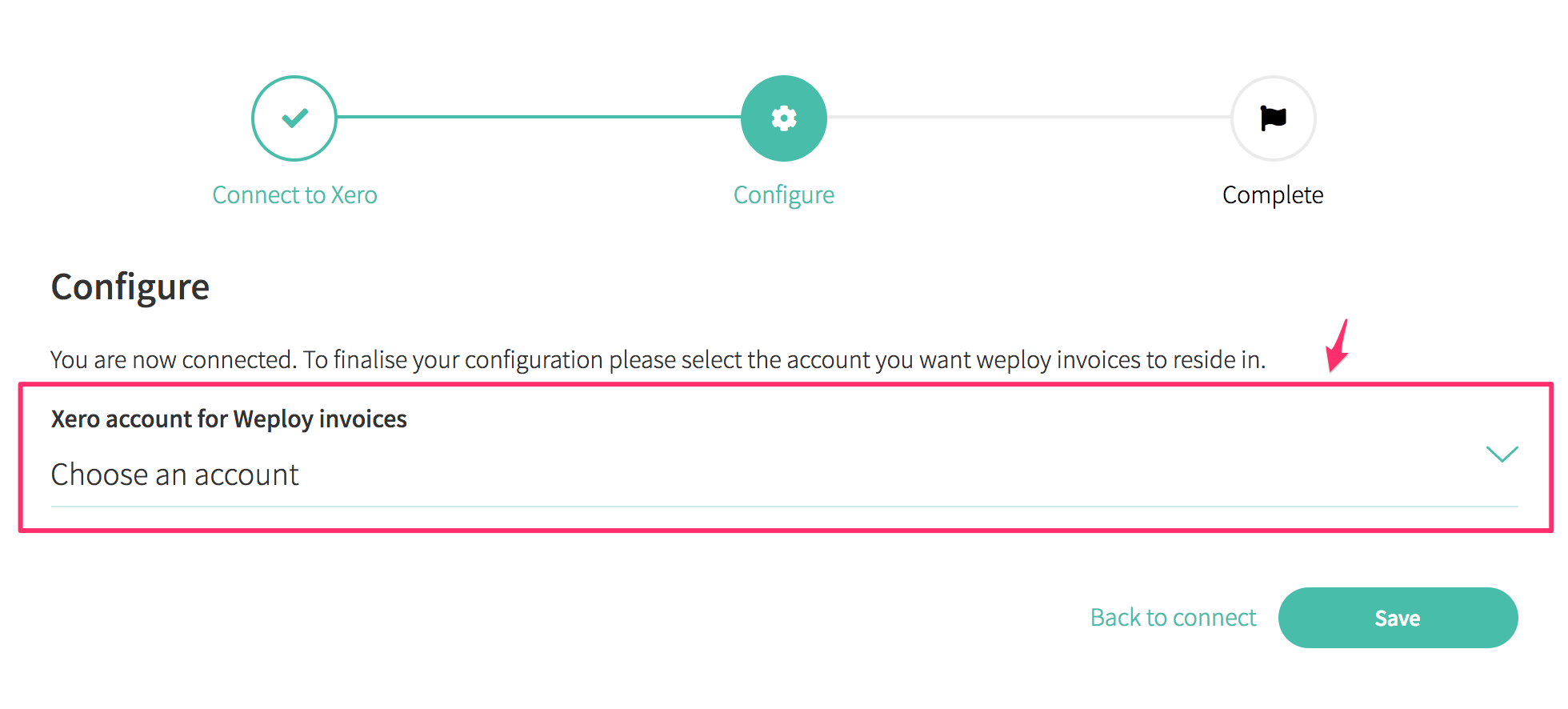
4. Manage
Finally, you're taken to the following menu so that you can manage your connection any time.
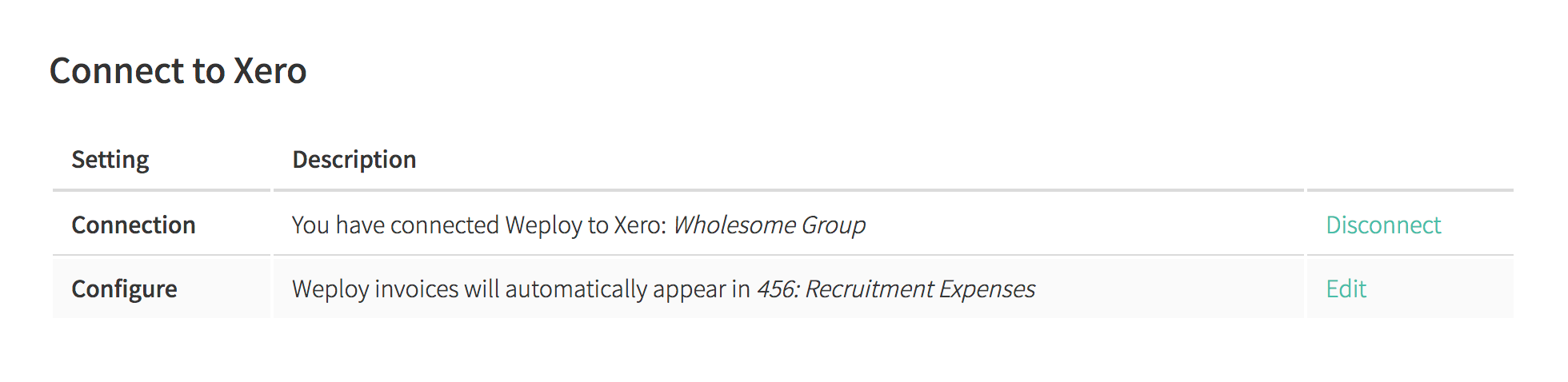
Ready to Go?
About Weploy
Weploy gives you unlimited access to a pool of pre-vetted quality business support staff. Give them the admin tasks that stop you focusing on the work that matters most to your business...
Weploy x Xero Home
Weploy x Xero Knowledge Centre
Weploy x Xero Getting Started
Ready to hire?
Sign up now and post a job in minutes.