Weployee App Training: Video 3
Managing your assignment is important for your success. This includes submitting weekly timesheets, understanding leave and maintaining your rating. Here are some tips to help you manage your assignment!
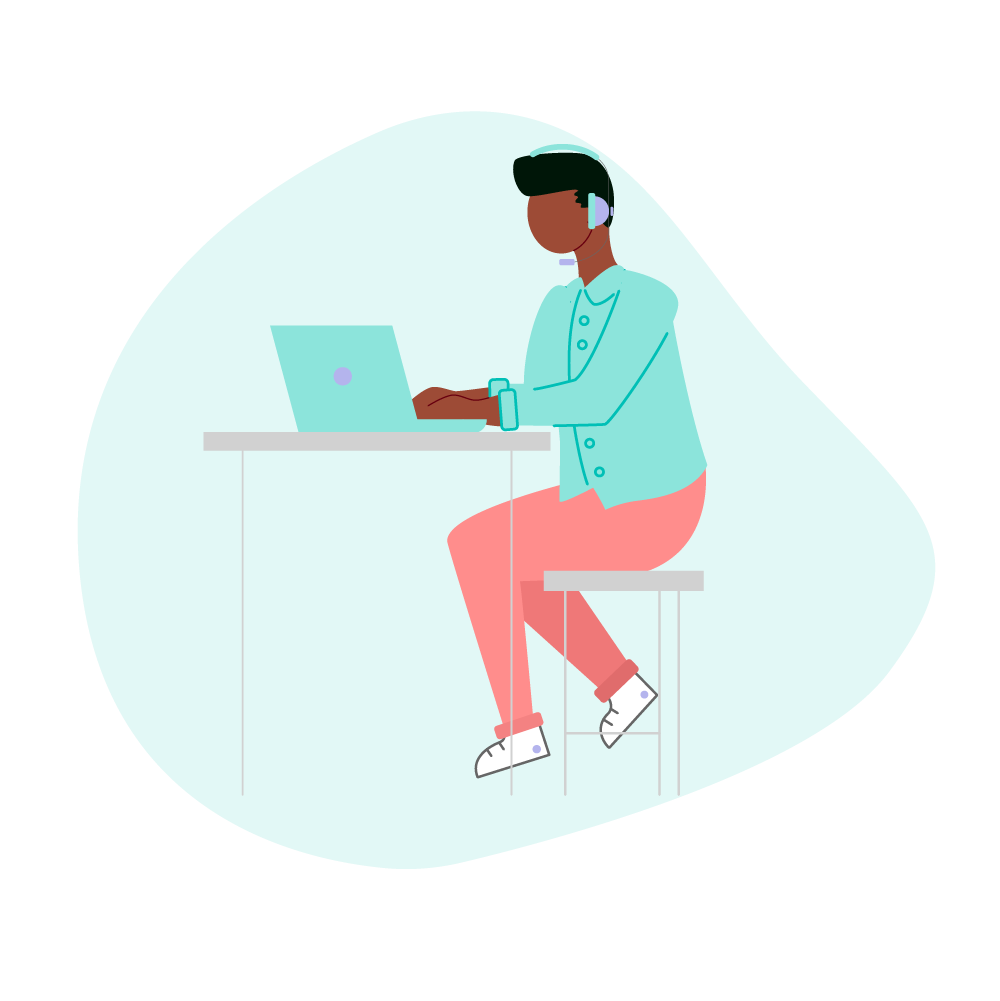
* We are currently updating the video - please also refer to the frequently asked questions down below for an updated version.
We apologise for the inconvenience.
Frequently Asked Questions
A timesheet is a record of a shift that has been worked. It is available for you once you have accepted a job. Each time you work a shift, you need to enter the start, end and break times into your timesheet.
You will need to submit your timesheet each time you complete a job. If you are in a weekly, on-going job, you will need to submit your timesheet at the end of the working week. Your Weployer must review your timesheet and approve in order for it to be processed for the upcoming pay run.
**AS OF 2020, WEPLOYEES ARE NOW PAID FORTNIGHTLY.
Upon adding your timesheet, you will be asked if you have completed your job or whether you are returning.
Our two-way rating system means you and your Weployer will rate the experience regularly. We will also ask for additional feedback. We encourage you to be as open and transparent with your feedback as possible - and to give any additional feedback to your Talent team.
If you are currently in a job and are too unwell to go to work, please get in touch with the Talent team at 1300 937 569. Please provide us with a minimum of 2 hours notice before you are due to begin your job assignment.
You're all done!
We hope these videos showed how simple and easy it is to use the Weploy platform!
For the final segment, take the quiz and see what you've learnt so far!